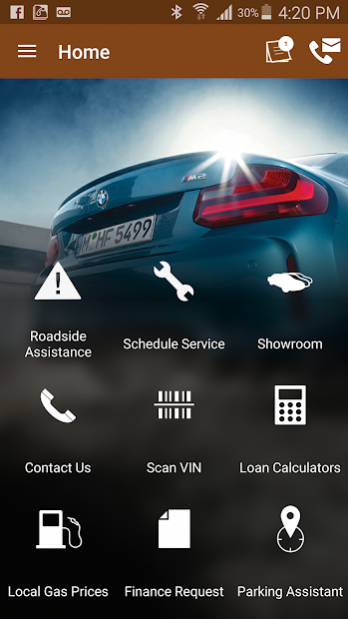Autogermana BMW DealerApp 3.0.89
Free Version
Publisher Description
Autogermana BMW - San Juan, Puerto Rico
Welcome to Autogermana BMW, located in Hato Rey, San Juan’s Business District, where we are stocked with a complete inventory of new and pre-owned BMW vehicles available for sale, also offering to our customers financing options through BMW Financial Services.
Visit our virtual BMW showroom to check out all your favorite BMW models! It's a convenient place to get all the information you're looking for from Autogermana BMW, your only Authorized BMW Dealership near Puerto Rico.
New, CPO & Used BMW Dealer - San Juan Lease & Sales Options Browse our extensive selection of new BMW models, Certified Pre-Owned vehicles and used cars. You can schedule a test drive and experience your favorite BMW model.
Serving All Municipalities in Puerto Rico
Wherever you are in Puerto Rico, Autogermana BMW is your official BMW dealership with sales and lease options.
BMW Service and More near Puerto Rico
Our BMW dealership offers more than just new and pre-owned models. We specialize in both auto parts and service. Autogermana BMW customers and the surrounding areas can feel free to contact Autogermana BMW to purchase any of our BMW models, accessories, or to help with questions you might have about financing. Visit us and enjoy the experience of The Ultimate Driving Machine today.
Now, we are proud to bring you our very own DealerApp! Some of the things our app can do for you are:
- Search Vehicle inventory using an Intuitive, fast, and easy to use system specifically designed for the app.
- Postboard messages and Notifications to alert you of specials, coupons, and announcements. Notifications are catered to your individual needs and can include images, videos, and attachments.
- Keep track of your vehicles in "My Garage". Add a photo of your vehicle and track things like: VIN, Year, Make, Model, License Plate, Oil Type, Tire Size, Date Purchased, Price Paid, Initial Mileage, Insurance Co., Policy No., and add all the extra notes you want.
- Service History is also available for each vehicle in "My Garage", see pending service appointments, add them to your calendar, and mark them as completed.
- The "Toolkit" contains super useful tools for you to use every day. The Toolkit can include things like:
Roadside Assistance
One-touch Service Scheduling
Local gas prices
Parking Assistant with GPS locator and meter timer
and more.
This section gets updated regularly and new features are always added.
- Stay up to date with everything going on in our OWNERS RESOURCES section.
- Includes all of our Social Media posts which you can share with friends and family.
- Get the latest news, events, and info from the manufacturer.
- Plus much more that can be included like our customer Reviews, Videos and Tutorials, and Owners Manuals
In addition, all the standard Dealership App features are also here like: Call and email each department, get directions, view operating hours, get quotes on vehicles, order parts, etc etc…
Powered by DealerApp
About Autogermana BMW DealerApp
Autogermana BMW DealerApp is a free app for Android published in the Office Suites & Tools list of apps, part of Business.
The company that develops Autogermana BMW DealerApp is DealerApp Vantage. The latest version released by its developer is 3.0.89.
To install Autogermana BMW DealerApp on your Android device, just click the green Continue To App button above to start the installation process. The app is listed on our website since 2019-04-24 and was downloaded 7 times. We have already checked if the download link is safe, however for your own protection we recommend that you scan the downloaded app with your antivirus. Your antivirus may detect the Autogermana BMW DealerApp as malware as malware if the download link to com.autogermanabmw.dealerapp is broken.
How to install Autogermana BMW DealerApp on your Android device:
- Click on the Continue To App button on our website. This will redirect you to Google Play.
- Once the Autogermana BMW DealerApp is shown in the Google Play listing of your Android device, you can start its download and installation. Tap on the Install button located below the search bar and to the right of the app icon.
- A pop-up window with the permissions required by Autogermana BMW DealerApp will be shown. Click on Accept to continue the process.
- Autogermana BMW DealerApp will be downloaded onto your device, displaying a progress. Once the download completes, the installation will start and you'll get a notification after the installation is finished.